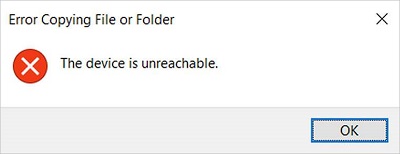Your PC can connect with various devices through its USB ports. And, you can usually accomplish this task without any issues. However, many users have reported an issue when connecting their iPhones to it. You might come across the error message “the device is unreachable” while trying to connect your iPhone to a PC.
This issue may not be very common but is quite annoying. And, it might persist for quite a long time unless you find a quick solution. So, you might want to apply the right fixes to resolve this error right away. Follow the simple methods listed below to effectively fix the device is unreachable iPhone issue.
The Device is Unreachable iPhone: What Causes this Error and How to Fix it?
Your PC might fail to connect to the iPhone in quite a wide range of circumstances. And, the cause of the problem might vary in each case. So, you need to try out various possible solutions to this error message or contact iPhone Repair in Dubai. Here are the most effective ones that you must apply:
Fix Connection Issues
Your PC might fail to reach the iPhone simply because you have not connected the two devices properly. So, you must ensure a firm connection between them first. Ensure the USB cable is properly connected to the PC and iPhone ports. Disconnect the cable from both ends and connect it again, if required.
Does the device is unreachable iPhone error persists after reconnecting the devices? Then, the cable must be damaged, and you must try using a different one. You can get a long-term solution by doing this in many cases.
Use a Different Port on Your PC
Are you unable to make your PC reach your iPhone through a specific port? Then, you can simply use a different USB port for the connection. The number of ports on your PC might differ depending on the model you are using. Regardless, you usually have at least two options to choose from in all models.
Also, you must use a different type of port than the one you were using. For example, switch to a USB 3.0 port if you were using USB 2.0. Does the device is unreachable iPhone error persists after you change the port? If yes, you need to try out some more advanced fixes to get a solution.
Use the Troubleshooter Tool
The Troubleshooter on your PC can help you diagnose and fix issues with various components of the device. And, it might often help you in fixing the device is unreachable iPhone error. Open your Settings menu and navigate to the Troubleshoot section. You must run this tool for Hardware and Devices in this case.
Follow the instructions you see on the screen to complete the troubleshooting process. The Troubleshooter will find any issues causing connection problems within the iPhone and fix them. If it fails to fix the error, the Troubleshooter usually tells you how to resolve the issue manually.
Make Sure Your iPhone Trust the Computer
Your iPhone comes with a wide range of security features to protect your data. And, that includes the option to trust or not to trust a connected computer. So, your PC cannot connect to the iPhone if you have opted not to trust it. As a result, you get the device is unreachable iPhone error message.
Reconnecting the iPhone to your PC should bring up “Trust this computer?” on the former. You must click on “Trust” to be able to reach the iPhone with your PC. This should resolve the error unless there are other causes behind it as well.
Disconnect Your iPhone through the Device Manager
You can also use the Device Manager to fix the problem with connecting to your iPhone. So, open it on your PC if the aforementioned solutions were ineffective in your case. Then, run a scan to find any hardware changes. Your PC will show the latest hardware changes you have made.
Are you unable to find your iPhone among the hardware changes? Then, you must run the scan again and repeat this until the device appears. Does the device is unreachable iPhone issue occur after the iPhone appears? Then, you must uninstall it from the Device Manager. Connect it to your PC again and opt for trusting your computer.
Update the iTunes App on PC
Are you using the iTunes app on your PC? If yes, then the device is unreachable iPhone issue might have something to do with that. Especially so, if you are using an outdated version of the app. After all, that often prevents your iPhone from sharing files with your PC.
You can simply launch the iTunes app on your PC to update it. If it is outdated, you should get a pop-up on the screen whether you want to update iTunes. Click on “Download iTunes” to get the latest version of the app on your PC. Then, check whether your iPhone can transfer files to your computer.
Update USB and iPhone Drivers
You might know your PC relies on the driver software to connect with various devices. And, it might face issues while connecting to another device if the drives are outdated. So, you must make sure the USB and iPhone drivers are up-to-date in this case.
Expand the USB controllers in the Device Manager window on your PC. Right-click the one you are using and opt for updating the driver. Then, do the same with your iPhone drivers by expanding the Portable Drivers.
Other Simple Fixes You Can Try
The device is unreachable iPhone issue might occur due to a large file or folder name. So, renaming them before sharing might do the trick in your case. Apart from that, you might get the aforementioned error due to an outdated system. In that case, you must simply update your Windows and iOS systems for a solution.