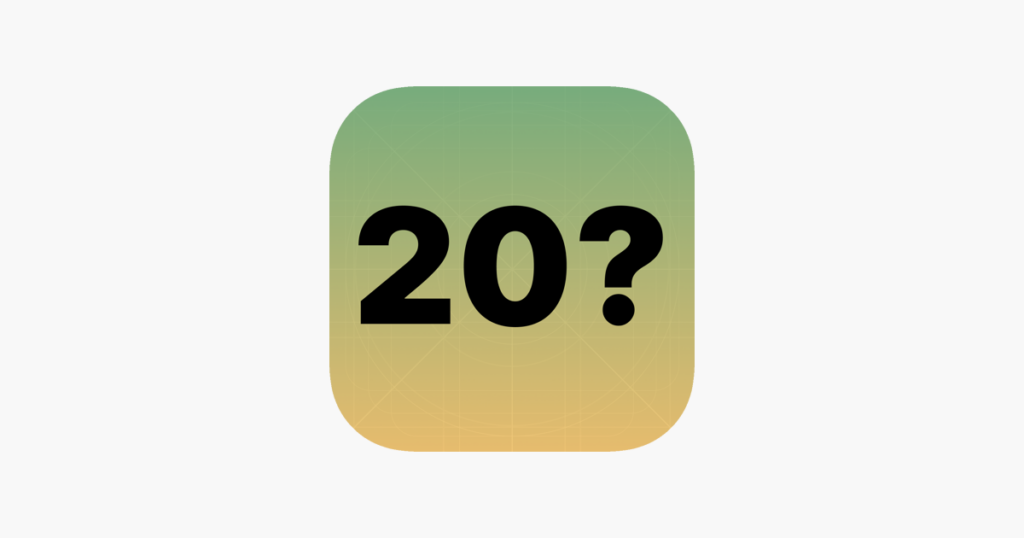There isn’t a dedicated app for playing 20 Questions on iPhone, but the good news is you can still enjoy this classic guessing game with friends through iMessage.
This article will explain the rules of 20 Questions, how to play it using iMessage and introduce you to some other fun iMessage games you might like.
What Are 20 Questions on iMessage?
20 Questions is a guessing game where one person thinks of something (a person, place, or thing), and the other person tries to guess it within 20 yes-or-no questions.
Here are the basic rules:
- The person who thinks of the object secretly chooses a category (animal, vegetable, mineral, etc.) but doesn’t reveal it.
- The guesser asks yes-or-no questions to narrow down the possibilities.
- The person who thought of the object can only answer “yes” or “no.”
- The guesser has 20 questions to figure out what it is.
Here are some tips for playing:
- Start with broad questions that eliminate a lot of options at once.
- For example, instead of asking “Is it a dog?” you could ask “Is it a living thing?”
- Pay attention to the answers and use them to refine your questions.
- If you get stuck, don’t be afraid to ask clarifying questions to make sure you understand the answers.
How to Get the Game on iMessage?
Since 20 Questions isn’t a dedicated app, you don’t need to download anything to play. You can use the built-in iMessage features to keep track of questions and answers.
Popular iMessage Games
While you can’t download a specific 20 Questions app, there are many other fun games you can play within iMessage. Here are a few popular options:
GamePigeon
This app offers a variety of classic games like 8-ball pool, mini-golf, and checkers, all playable within iMessage.
Truth Truth Lie
A fun game where players take turns sharing three statements about themselves. Two statements are true, and one is a lie. The other players guess which statement is the lie.
Let’s Puck It!
A fast-paced air hockey game where you can challenge your friends to a quick match.
Mr. Putt
Test your mini-golf skills on various courses and compete for the highest score.
Simple Trivia
Answer trivia questions across different categories and challenge your friends to see who knows the most.
How to Play 20 Questions on iMessage?
There are two ways to play 20 Questions on iMessage:
Finding the game
Technically, there’s no in-app “game” for 20 Questions. It relies on using the messaging features and keeping track of questions and answers manually.
Tips and Tricks
Let’s get to know about certain tips and tricks
- Use text bubbles to keep track of the questions and answers.
- You can also use emojis to represent “yes” and “no” for a more playful experience.
- Agree on a time limit for asking questions if you want to keep the game moving.
Playing on GamePigeon
While GamePigeon doesn’t offer a specific 20-question mode, you can still use it to play a guessing game with some modifications. Here’s how:
- Open a chat with your friend and launch the GamePigeon app within iMessage.
- Choose a game like “Word Pong” or “Anagrams.”
- Instead of using the actual gameplay mechanics, take turns using the chat window to ask yes-or-no questions and guess each other’s secret words.
Playing on Mac
You can also play 20 Questions on your Mac using iMessage. The process is the same as playing on your iPhone. Just open iMessage, start a conversation with your friend and use the chat window to keep track of questions and answers.
Conclusion
While there isn’t a dedicated app, playing 20 Questions on iPhone through iMessage is a fun and easy way to pass the time with friends. With a little creativity, you can use the built-in messaging features or even other iMessage games to enjoy this classic guessing game. So next time you’re looking for a way to challenge your friends, give 20 Questions a try!