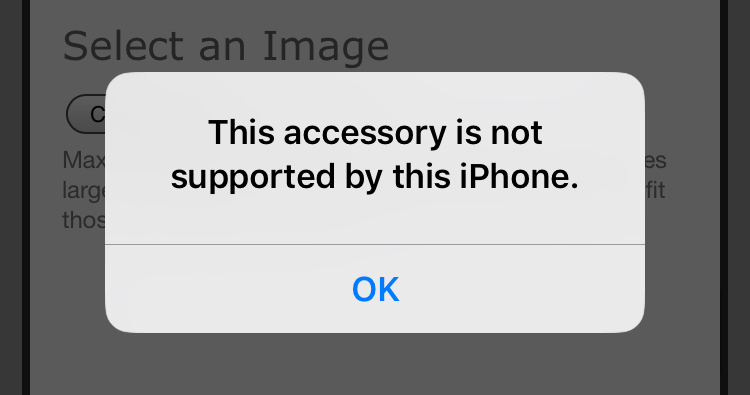iPhones usually support compatible wired and wireless earphones. However, a wired earphone must have a lightning cable since Apple has discarded the dedicated earphone port. If you try to connect an earphone to your iPhone and a message pops up saying, ‘this accessory may not be supported’, then you are not alone.
Countless iPhone users have reported the same issue. The same problem might appear when you try plugging in the same charger that you use daily to charge your iPhone. Basically, you can’t play music over earphones or recharge your device when the iPhone doesn’t support the accessory.
Multiple reasons might be behind this interruption. If you are trying to plug in a wired earphone, then test if the accessory is fault-free and MFi-certified. On the other hand, outdated iOS, incompatibility, damaged lightning port, or outdated accessory technology might trigger the issue.
Let’s find out how you can eliminate the issue and make your earphones work again with your iPhone.
Try Reconnecting the Earphone
A glitch might appear when you are attempting to make a new connection. Unplug the wired earphone, and reconnect it to the iPhone’s lightning port again. If you notice the same warning, then tap the Dismiss button. Pull out the earphone and plug it into your iPhone back again.
In case it’s a wireless or Bluetooth earphone, do the same. Disconnect the earphone from your iPhone. Turn off the Bluetooth connectivity on your iPhone and turn it back. Then, connect the earphones to your iPhone and check if it works.
Restart the iPhone
Software tantrums are nothing new for electronics, and your iPhone isn’t an exception. Restarting your device can eradicate the issue, and your earphone might start working again. If it’s an older iPhone, simply hold the Side or Sleep/Wake button. Drag the Power-Off slider to turn your iPhone off.
If you own an iPhone X or later models, hold the Sleep/Wake button along with the Volume Up/ Volume Down key. Slide the Power slider to turn the device off. Wait for a few minutes and turn on the device by holding the same Side button. Attempt connecting your earphones to the iPhone and check whether your iPhone supports earphones or not.
Update the iOS to its Latest Version
The absence of the latest version of the iOS existing on your iPhone can deliver you the same consequence. It’s easy to install the latest iOS updates and upgrade your iPhone to the next level. In addition to this, you can bid goodbye to incompatibility problems between your iPhone and earphones.
Use the following steps to get your iPhone updated to the newest available version of iOS:
- Tap Settings on your iPhone’s home screen.
- Scroll down the iPhone’s Settings unless you find the General option. Once you locate General, simply tap it.
- After that, select Software Update from the General Settings menu.
- This will initiate a check for updates. If any update is available, then the page will show that.
- You have to click on the Install Now option to install the iOS update. You might have to connect your iPhone to the charger if your device has less than 50% battery capacity.
Once you download the update and install the iPhone, you should connect the earphone back to your iPhone. Look, if the earphones not supported by the iPhone message pops up again.
Clean the Port
This solution is applicable if your wired earphones aren’t working. The charging port or lightning port is where you have to plug your earphones into your iPhone. If the lightning port is dirty, then the accumulated dust and dirt can damage the earphones’ functionality.
Hence, your iPhone might flash a warning that this accessory may not be supported. To overcome this situation, you should clean the lightning or charging port. Use a Q-tip, anti-static brush, or a new toothbrush to clean out dust particles. Now, you can plug the wired earphones back into your iPhone and check if it starts working properly.
Ensure that the Earphones are Compatible
If you have purchased new earphones for your iPhone and they’re not working, it can be a compatibility issue. Go through the design and infrastructure of the earphones to confirm whether they are meant to be compatible with your iPhone.
Manufacturers of the accessories must have stated which iPhone models are compatible with the earphones. If your iPhone model is missing from that list, you should return the earphones if possible. Replace the faulty or incompatible earphones with a compatible one. Always check out the compatible devices before you purchase any accessories.
Are the Earphones Damaged?
It might not be your iPhone that should be blamed. Your earphones might be faulty or damaged. Wired earphones are more likely to receive damage. They might be frayed up. And, that’s why your iPhone might not support the accessory anymore.
On the other hand, your Bluetooth earphones might go defective after using them for a certain period. The spare parts might tear out. As a consequence, your iPhone stops supporting the earphones. Replace the existing earphones with brand new ones if you still face issues while connecting the earphones to your iPhone. Try third-party earphones if you want to save money right now.
Additional Workarounds
If your earphones don’t cooperate with your iPhone, try connecting another earphone. If the latter responds appropriately, then the former is to blame. Otherwise, you can check if your earphones come with MFi certification. Turn on and off the Airplane Mode if you are hustling with a Bluetooth earphone.
Some users have reported that these solutions weren’t enough to eliminate the issue. If you still notice that this accessory is not supported on your iPhone, then it’s time to seek expert intervention. Get your iPhone repaired, and then test if it becomes compatible with all sorts of earphones.