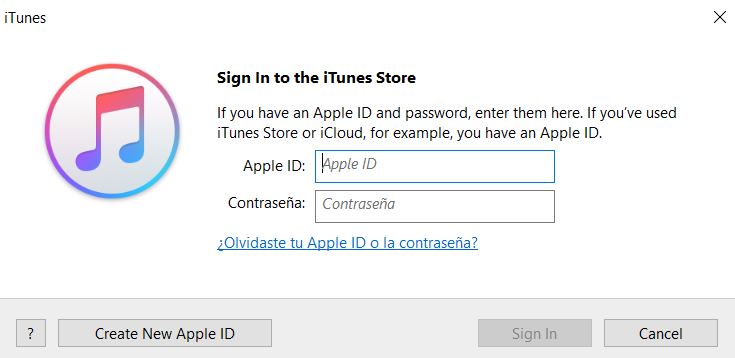Ever craved a specific song on Apple Music, only to be met with the dreaded Error 9039? This cryptic code can disrupt your listening flow, throwing up roadblocks when connecting AirPlay devices or attempting to add music. But fear not, music lovers!
This guide demystifies Error 9039 and equips you with effective strategies to vanquish it and reclaim your sonic haven.
iTunes Error 9039: A Temporary Glitch in Your Musical Journey
So, what exactly is this error? Error 9039 arises when iTunes encounters a temporary hiccup while processing a request. This could happen when connecting an AirPlay device like a speaker or during the music-adding process. While frustrating, it’s usually a fleeting issue that can be easily resolved.
Quick Fixes for a Speedy Resolution
Before diving into deeper solutions, try these quick fixes that often work like a charm:
Sign Out and Sign Back In
Sometimes, you can try to refresh the settings to fix the error. Sign out of your iTunes account, close the app, and then sign back in. This can clear temporary glitches and get things back on track.
Disable Security Software
Overzealous security software can occasionally interfere with iTunes communication. Try to temporarily disable your antivirus or firewall and verify whether the error persists. Remember to re-enable them for optimal protection after troubleshooting.
Update iTunes
Outdated software can harbor bugs and compatibility issues. You need to check whether you’re working on the latest version of iTunes as it would provide you with optimal performance and also bug fixes.
Authorize Your PC
If you’re adding music on a PC, make sure to authorize it to access iTunes. Go to “Account” and tap on “Authorizations”. Now, you have to select “Authorize This Computer”.
Update iCloud Music Library
Sometimes, discrepancies between your local library and iCloud Music Library can trigger errors. Try updating your iCloud Music Library by going to “Edit” > “Preferences” > “General” and clicking “Update iCloud Music Library.”
The Ultimate Solution: MagFone iOS System Recovery
If the quick fixes don’t do the trick, consider MagFone iOS System Recovery. This powerful tool tackles various iOS system issues, including the stubborn Error 9039. Its key features include:
- Efficient Error Repair: Accurately diagnose and fix a wide range of iOS system errors, including Error 9039.
- Data Protection: Safeguard your precious data throughout the repair process, ensuring no information is lost.
- User-Friendly Interface: Even for non-technical users, a simple and intuitive interface makes the repair process hassle-free.
- Multiple Repair Modes: Choose from various repair modes tailored to your specific needs, from standard fixes to deep system repairs.
Conclusion
While encountering Error 9039 may be frustrating, remember that solutions abound. Utilize the quick fixes provided, and if necessary, consider the powerful MagFone iOS System Recovery for a permanent resolution. With a little troubleshooting, you’ll be back to grooving to your favorite tunes in no time. So, turn up the volume, and allow the flow of music!