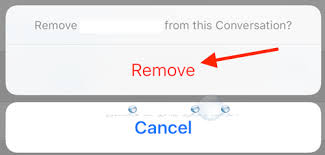Group texts are a convenient way to communicate with multiple people at once, but sometimes you may want to remove someone from the conversation. Maybe they are no longer relevant to the topic, or they are spamming the chat with unwanted messages. Whatever the reason, you can easily remove someone from a group text on your iPhone, as long as you meet some conditions.
In this article, we will show you how to do it in a few simple steps, and what to consider before you do.
3 Methods to Remove Someone from a Group Text on iPhone
To remove someone from a group text on your iPhone, follow these steps:
Step 1
You have to open iMessage and go to the group chat that you want to edit. Tap on the arrow icon at the top right corner of the screen. This will open the group details page, where you can see the list of participants and other options.
Step 2:
Swipe left on the contact’s name that you want to remove. A red “Remove” button will appear on the right side. Tap on “Remove” to confirm your action.
Step 3:
The contact will be removed from the group chat, and they will not receive any more messages from it. Tap “Done” at the top right corner of the screen to save your changes and return to the group chat.
Considerations for Removing Someone from a Group Text
Before you remove someone from a group text on your iPhone, there are some things that you should know:
All Group Members Must have iMessage
You cannot remove someone from a group text if they are using a different messaging app, such as WhatsApp or Facebook Messenger. In that case, you will have to create a new group chat without them, and delete the old one.
The Group Must have Four Or More People
You cannot remove someone from a group text if there are only three people in it, including yourself. In that case, you will have to leave the group chat yourself, and start a new one with the person you want to keep in touch with.
The Removed Person Will Not Be Notified
When you remove someone from a group text, they will not get a message saying that they have been removed. However, they will notice that they are no longer in the group chat, and they will not be able to send or receive any messages from it. They can still see the previous messages that were exchanged before they were removed, unless you delete them from your device.
Conclusion
Removing someone from a group text on your iPhone is a simple and quick process, but it also has some limitations and consequences. Make sure that you understand them before you do it, and that you have a good reason to do so. Otherwise, you may end up losing a friend or creating unnecessary drama.